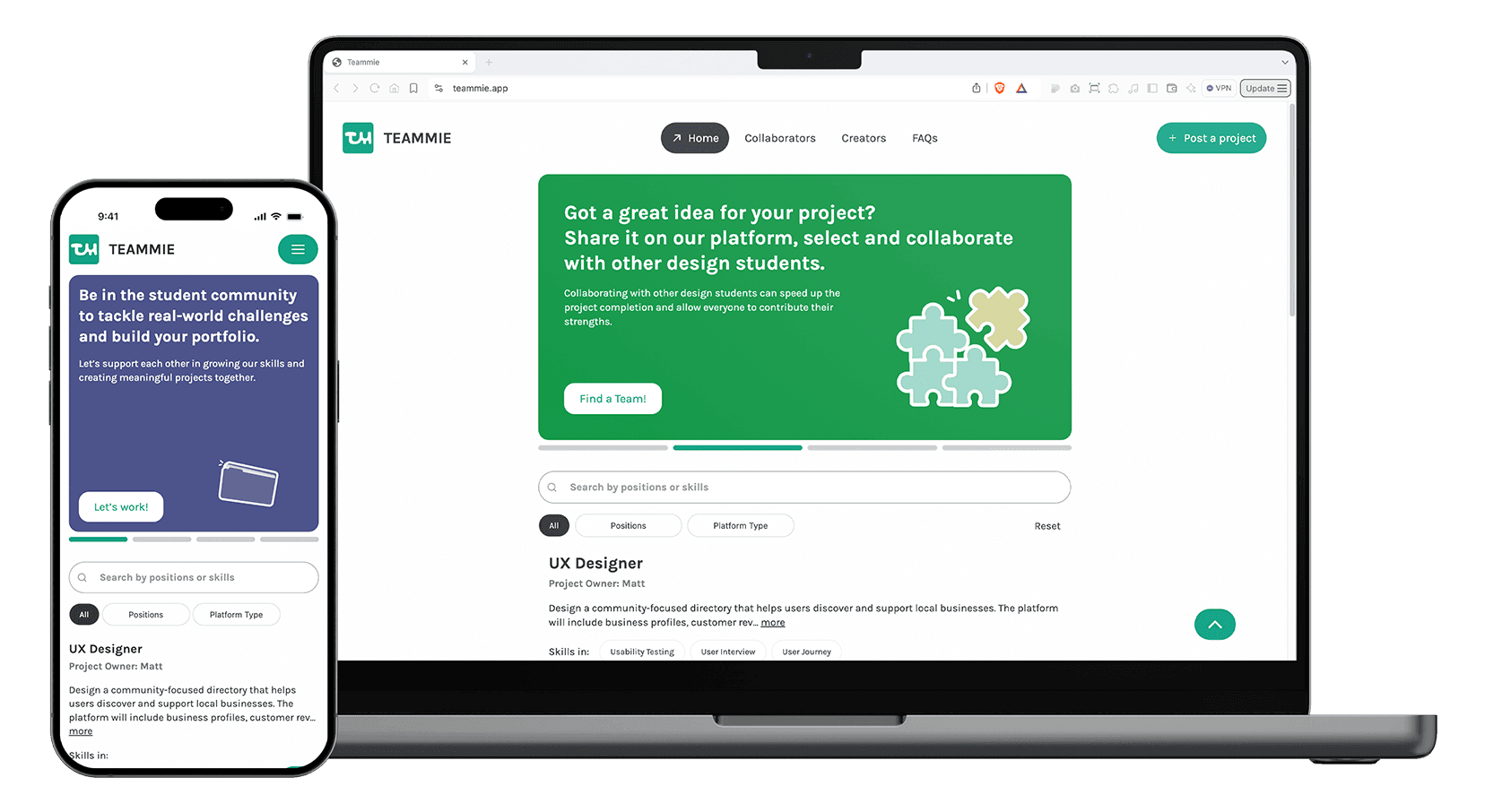GradMatch
The application for students to showcase their skills through projects, experience, and education. The app provides a feature for users to swipe left to skip and right to apply.
View Full High Fidelity DesignPurpose of this project
This project, which is part of my Udacity learning, involves creating an mobile app for LinkedIn. The mobile app will play a significant role in the lives of recent college graduates, recommending jobs that best match their skills and preferences with a unique function.
Role
UX/UI Designer + Product Manager
Platform Type
IOS Application
Duration
4 Weeks
Tools
Figma, Figjam, Notion
Problem Statement
LinkedIn is trying to expand its job market offerings by creating an mobile app that will recommend the best jobs to recent college graduates based on their skills and preferences.
Why
Recent college graduates need a more efficient way to find relevant job opportunities that match their qualifications. Traditional job searching methods are time-consuming, often requiring students to navigate multiple platforms and repeatedly customize applications, leading to a frustrating job search experience.
Solution
The application for students to showcase their skills through projects, experience, and education. It will help graduate or current students by allowing them to swipe left to skip and right to apply directly from the job list, without using third-party portals or modifying their resumes for each job and saving their time.
Discovery
What I have found
- Over 60% of hiring teams require students to have both hard and soft skills, with communication skills being the most crucial.
- More than 70% of hiring teams expect students to have relevant work experience.
- Over 70% of candidates' resumes miscommunicate skills related to the job position.
- Candidates often spend more than an hour or even a day tailoring their resumes for specific job descriptions.
Problem Identification
Recruiters seek experienced and skilled candidates for job positions, making it difficult for students to qualify for even an entry-level position.
Our main user
To emphasize the mobile app, I had to separate the users into two groups: the app’s primary users, grad students starting or wanting to enter the workforce industry, second a human resource sourcing the quality candidates for the job position.
User Persona
College students are our primary users, who will interacting directly with the mobile app and they will attracting other college students to use it. Recruiters are also our primary users, and they will be our source of income for our GradMatch. (Figure: 1)

Figure 1: User persona
Competitive Analysis
There are 3 competitors that work similarly to GradMatch, and their target users are college students and recent graduates.
- Handshake - Good Ui design and easy to navigate in the app and all of their features is to help student land the job.
- WayUp - Simple style, non-application, old style layout in job listing. They will match the job position for students while also students can applying directly to the job list.
- Y Combinator - Simple style for job listing but has a strong connection for a student who wants to work in a start-up or can apply to the student program, which will help a student get a position and mentor.
(Figure: 2)

Figure 2: Competitive Analysis
Define
How Might We
After I’d done the research and learned more about the market and competitors, I started by using HMW to identify problems. I started by generating ideas for the application for students and the human resource team to help them overcome issues from both hiring and students. (Figure: 3)

Figure 3: How Might We method.
Affinity Map
Next, I used an affinity map to categorize each idea into a theme. Based on the data and the idea from HMW that I generated, I believed recruiters are looking for candidates who potentially match the job position while also looking for people with good soft skills who can work with teams. Overall, I had 2 themes for the app features. (Figure: 4)
- Matching candidate feature for the employer, how can the employer categorize and prioritize the right candidate.
- Quality of candidate profile, how can we set up the candidate profile that are easily and accurate for the hiring team.

Figure 4: Affinity map by grouping similar ideas.
Develop
My solution & user flow
To fulfill the product's purpose of helping college students get hired into the workforce. The feature should support the recruiter in sourcing candidates easily while attracting candidates to use the app. (Figure: 5)
Solution forCANDIDATE
The swiping function will help the candidate decide whether to move on with the position or not. When the swiping right is applied, it will reduce the time the candidate spends adjusting their resume and prevent the third portal from consuming the candidate's time. Moreover, it is important for a candidate to set up a profile that comprehends the skills of their experience and project.

Figure 5: user flow
Sketch
To understand the user and visualize the application, I started sketching after I drew the user flow and how it would work on mobile design. The sketch included the sign-up page, profile page, job post, job board page, landing page, log-in page, bookmarks page, and search page. I took inspiration from many different pages of job posting websites while also trying to implement a new design in the sketch. (Figure: 6)

Figure 6: Sketch
Delivery
Final Design
Product Solution
The application for students to showcase their skills through projects, experience, and education. It will help graduate or current students by allowing them to swipe left to skip and right to apply directly from the job list, without using third-party portals or modifying their resumes for each job and saving their time.

Design System
Reflection
Designing for Recruiter
This app relies on 2 users, students, and recruiters. Its design should be friendly to recruiters, helping them find candidates while ensuring that the candidates match the job description. The desktop design will look similar to a dashboard, and the user can add a job list, delete a job list, check a candidate's application, prioritize the candidate, etc.
Usability Test
To fix the problem, it is better to hand this project directly to the users so we can improve the project and find a new idea to improve the matching between the candidate and recruiter.
Design for Accessibility
All of the applications with font and color contrast meet the WCAG rule, so how can the application with the swipe feature help disabled students use it when they want to apply for a position? My next step to do after is to work with the onboarding process for the user on how to use the application and how to apply for a job and add an apply and skip button at the end of the job list.